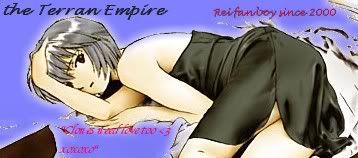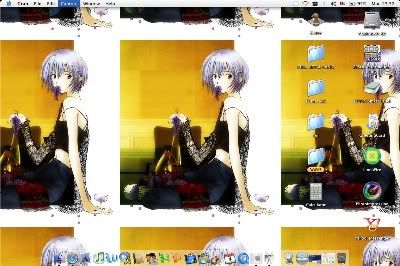Page 1 of 6
Show Your Desktop?
Posted: Mon Oct 04, 2004 10:11 pm
by ZyreX
Well its been awhile now since everyone showd theyr desktops...
thought its about time we did it again...

don't ya think?
here is mine:
 If u don't have anyplace to upload u can freely use the TF's Fanart section...
If u don't have anyplace to upload u can freely use the TF's Fanart section...
Heres the link to the upload page: Upload note: don't use the: ' <---sign in the info & name field!! or ur image wont be shown...
and u can get the url from here (after uploading) Fanart Section
Posted: Tue Oct 05, 2004 12:13 am
by Circle
Ooo, this is fun. =)
That's a lot of Gigs of anime you have there, Zy.
Here's what mine looks like right now.

Posted: Tue Oct 05, 2004 3:25 am
by Anysia
Eh, I have to change mine. I color-coordinated it with my Livejournal, but since I've changed the color scheme of said Livejournal...

I'll probably change it tomorrow to match my current icon, though.
Posted: Tue Oct 05, 2004 3:27 am
by Belisarius
heres mine.

Posted: Tue Oct 05, 2004 3:32 am
by terran empire
i don't know who to show my desk top but i have it programed to switch to a random Tiled pic of my beloved

Rei

as i post this is my wallpaper
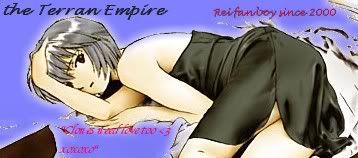
Posted: Tue Oct 05, 2004 4:04 am
by terran empire
ok lets try this

and my second sample
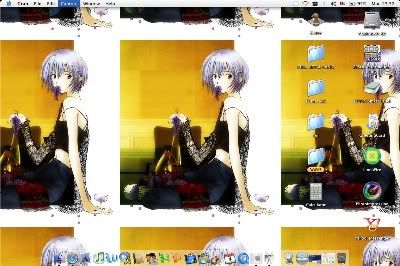
as you can imagin the red cross delivers to me
 what i would't give to be a grape some times
what i would't give to be a grape some times
Posted: Tue Oct 05, 2004 5:29 am
by Teletha Testarosa
How do i take pictures of my desktop?
edit:
Zy, wow, lots of hard drives...
Also, is that Linux I see?

Posted: Tue Oct 05, 2004 5:59 am
by terran empire
not on mine i use a mac
ok
for windows
use the "print screen button" on your keyboard, and go into "paint", paste and resize
written by a friend of mine
for mac
open "Grab" it will be in "Applications" in a file marked "utilities"
it will show up on your menu bar open the "Capture" menu select "screen"
then use what ever photoshop you have to re size and save the image as a .jpg
written by me
Posted: Tue Oct 05, 2004 6:01 am
by Circle
Press "Print Screen" on your keyboard to take a screenshot of ur desktop. Then open up the program Paint.
Do Edit ---> Paste
to paste the screenshot.
Then you can resize it using the Image ---> Stretch/Skew option.
After that, save it as whatever JPG, and upload it, and post it

.
Edit: Yea, what TE said, he beat me to it 2 mins ahead. =)
Posted: Tue Oct 05, 2004 6:35 am
by Kelek
@ TT: I'm pretty sure it's Windows,
skinned. I was using that skin a few days ago.
/Me is disappointed the two different distros of Linux she tried would not boot/install.
Here are a couple of screencaptures; I haven't had time to take nicer-looking ones yet.


Yes, I made a sad attempt at drawing an outhouse on the second background
last year when I was bored. It's supposed to be a joke.
Posted: Tue Oct 05, 2004 12:22 pm
by Chief Petty Officer Klerk
http://www.weasl.net/backgrounds/n-s/pr ... 1-1024.jpg My current background without the clutter. (cut and paste.)
Posted: Tue Oct 05, 2004 4:49 pm
by Tsushima Masaki
Kelek... you also seem to be using the world's most horrible media player as well 
Posted: Tue Oct 05, 2004 6:21 pm
by Rhysande

This picture is one I took while my husband and I were in Japan this spring. It is of the Imperial Gardens in Tokyo. It is what I use for my desktop background.
Thank you, Zyrex, for your help and for the space in your site.
This picture still seems kind of big; if it is in violation, please let me know. I am still trying to learn how to use different features/programs on the computer. I thought I'd made it small enough, but...
Posted: Wed Oct 06, 2004 12:31 am
by Kelek
Nice pic, Rhysande...
Tsushima Masaki wrote:Kelek... you also seem to be using the world's most horrible media player as well 
Very horrible indeed.
 don't ya think?
don't ya think?